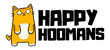Copy of How do I apply the Atome voucher to my order?

Looking to stretch your dollar and manage your spending? With Atome, you can now split your purchase into 3 interest-free instalments!
*MOOLAH SAVING TIP!* Look out for their occasional voucher offerings on the Atome App and if you happen to have 1, this is how you can apply it to your order:
Instructions:
1) Upon checkout, you will be redirected to our contact information page.
Key in your delivery details (or login for existing customers) and click on the "Continue to Shipping" button.

2) Select the shipping method and click "Continue to Payment".

3) At the Payment page, scroll and select "Atome" as your payment method and click "Pay Now".

4) You will be redirected to the Atome payment page where it features 2 options:
A) "Pay using Atome App"
To pay using the Atome App, simply open the app on your phone and scan the QR code with your Atome App's "Pay" function located at the top right corner of the Homepage.

You will then be redirected to the Payment Confirmation page where you can view your payment details and monthly instalment amount. If you have a promo code or voucher, this is where you can select the voucher you wish to use before making payment.


Check that your discount has been applied and the discounted amount has been reflected. Once confirmed, click "Pay" and viola! Your payment will be processed instantly. Kindly note that payment is irreversible after processing.
B) "Login/ Register to Pay"
Simply key in your mobile number and click on "Send OTP". Key in the OTP that you have received on your phone and click "Next".
If you are an existing Atome user, you will be redirected to the Payment Confirmation page where you can view your payment details and monthly instalment amount. Click on "Confirm" to complete the transaction.
If you are a first-time user, you will be prompted to create an Atome account by providing your email address and mobile number.
Next, you will need to enter your payment information. You can link your credit or debit card to your Atome account, or you can choose to pay via bank transfer. If you choose to link your card, you will need to provide your card number, expiration date, and CVV code. If you choose to pay via bank transfer, you will need to provide your bank account details.
Once you have entered your payment information, review your order details to make sure everything is correct. When you are ready, click "Confirm" to complete the transaction.
To be able to apply your voucher, select "Pay using App" and scan the QR code with your Atome App's "Pay" function located at the top right corner of the Homepage.

*Note: You will not be able to apply any voucher if you select the "Pay in Browser" option.
If you have any questions or problems processing, do reach out to us for assistance via WhatsApp at 8780 1197 or email us at hello@happyhoomans.com.
Not an Atome member yet? Scan the QR code below and get started with a $10 voucher upon sign up!